Searching for Free Ad Credits to run Ads on Facebook?
Our team did research on Facebook ad credits and found 7 genuine methods that you can follow and get up to $600 ad credit for your Facebook ads campaign.
We also shared a guide that you can read to maximize your use of Facebook Ad Credits.
7 Methods To Get Facebook Ads Credits
Here we have mentioned some methods that you can follow to get free credit:
Promotional Offers – Get up to $600 Ad Credit
If you are a new user to meta or Facebook credit, this is the best option for you. For new users, Facebook offers some promotional offers, which also includes free ads credit.
To get this free credit, either you can sign up through a special link, or if you already did, you can check your sign up email. These will be an email from Team Facebook to claim your credit.
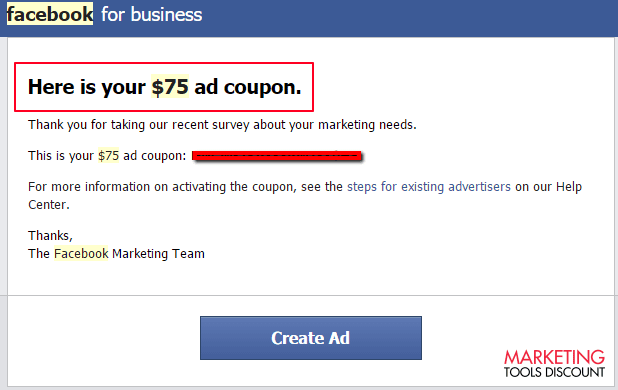
Referral Programs
Many marketing platforms and tools offer Facebook ad credits when you join through a referral link. These programs reward both the referrer and the new user, making it a win-win situation.
If you’re part of a marketing community or use tools that promote these offers, keep an eye out for referral links that come with bonus ad credits.
This method is especially useful if you’re already considering a service and can gain additional benefits just by signing up through a referral.
Post Content on Facebook Pages
You can possibly get free Facebook ads credit by regularly sharing posts on your Facebook page. Keep your page active by posting content that your followers will find interesting and useful. The more active your page, the better your chances of getting free ad credits from Facebook.
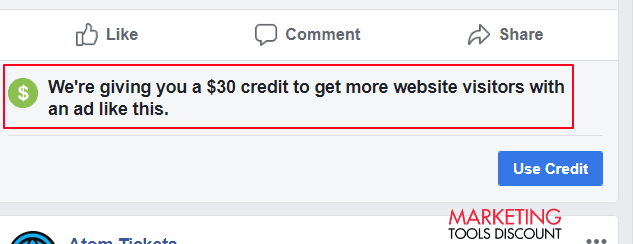
Create content that people will want to share, which can help your page reach more people. Also, look out for Facebook events or challenges that offer ad credits as rewards.
By staying active and engaged, you can increase your chances of earning free ad credit.
Facebook Ads Coupon
A Facebook Ads coupon is a type of promotional code that will grant you some credit to advertise within the Facebook advertising platform. It is a discount that is transferred to an account on Facebook Ads.
It means that you, too, can run a campaign on Facebook and all its affiliates e.g., Instagram without your money being deducted until this discount credit runs out.
These coupons are often attached to promotional offers, partnerships, or extended to new advertisers as an incentive to start advertising on the platform.
Facebook for Business Incentives
Facebook sometimes rewards advertisers who reach specific spending milestones with free ad credits. If you’re consistently running ads, you might find these credits added to your account as a thank you for your continued investment.
These incentives can help offset future ad costs, making it easier to scale your campaigns.
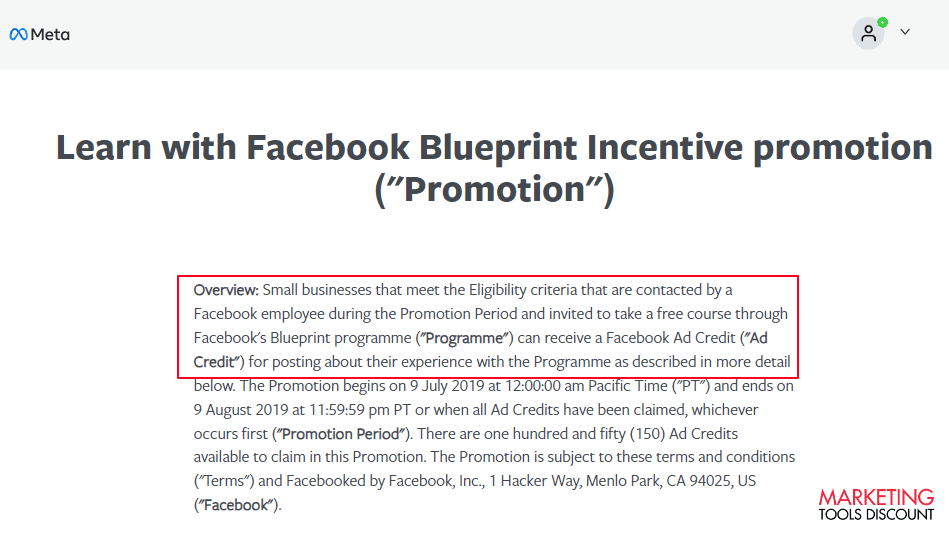
Facebook often promotes new ad formats or tools by offering free ad credits to those willing to try them out. For instance, you might receive credits for experimenting with a new ad placement or using a feature like Facebook Shops for the first time.
These targeted promotions not only help you explore new advertising options but also save you money in the process.
Using Credit Cards with Offers
Some banks and credit card companies partner with Facebook to offer ad credits as part of their rewards programs. For example, if you spend a certain amount on Facebook ads using a specific credit card, you could earn a percentage back in ad credits.
This strategy allows you to stretch your advertising budget further by making the most of financial incentives tied to your everyday spending.
Email Campaigns from Facebook
Facebook sends targeted emails to advertisers offering free ad credits. These promotions are often time-sensitive and tailored to specific advertisers based on their activity.
It’s worth keeping an eye on your inbox for these offers, as they can provide a quick and easy way to boost your ad campaigns without spending additional money.
How To Redeem Your Ad Credits?
Here, we have shared some steps that you can follow to get the best possible discount on your Facebook Ads campaign.
Step 1: Sign Up Facebook Ads Manager
There are two ways to claim your Facebook Ads Credit, first you have to sign up to Facebook Ads Manager through a special link and credit will be automatically added to your account. In some cases, you have to spend some amount to claim your discount.
Step 2: Set Up Your Ad Account
Before you start your campaign, you’ll need to set up your ad account. Here’s what you need to do:
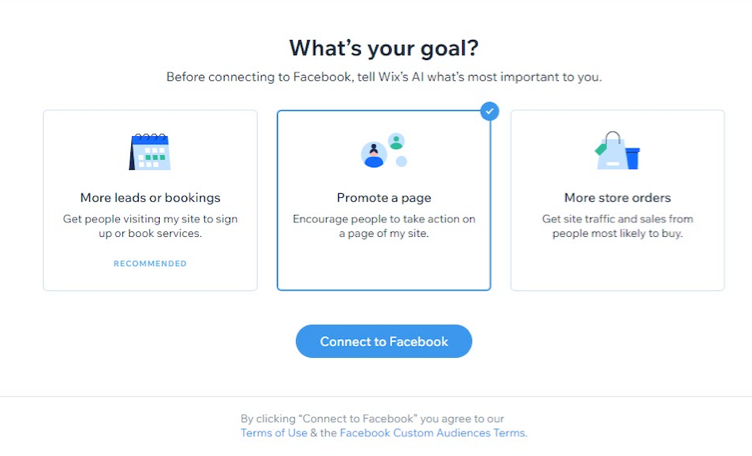
- Enter your business details: Provide your business name and email.
- Choose your payment currency and time zone: These will determine how you are billed and when your ads run.
- Complete billing information: Set up your payment method (Credit/Debit Card, PayPal, etc.) to fund your ads.
Step 3: Create a New Campaign
Once your ad account is set up, it’s time to create a campaign:
- Choose your campaign objective: Whether it’s brand awareness, traffic, conversions, or lead generation, select the goal that aligns with your marketing strategy.
- Define your target audience: Use Facebook’s detailed targeting options to narrow down your audience by age, location, interests, and behaviors.
- Set your budget and schedule: Decide on a daily or lifetime budget and set the start and end dates for your campaign.
Step 4: Apply Your Credit Code
If you have a Facebook Ads coupon, this is the step where you apply it:
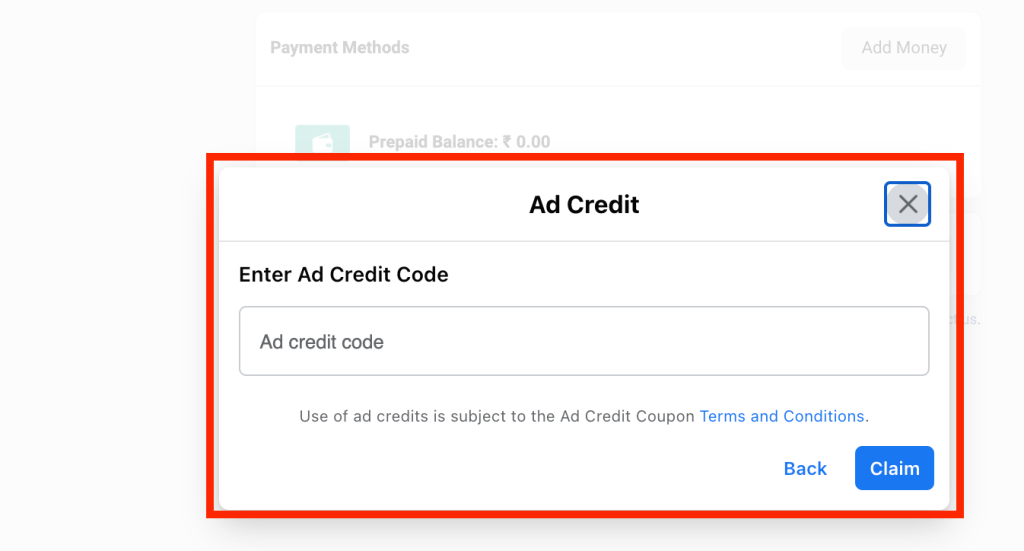
- Go to the billing section: Navigate to the “Billing” tab in the Ads Manager.
- Click on “Payment Methods”: Here, you will see an option to “Add a Coupon.”
- Enter your credit code: Enter your 16-digit alphanumeric ad credit, then click Claim.
Step 5: Review and Launch Your Campaign
Before launching, review the details of your campaign:
- Double-check targeting: Make sure your audience settings are accurate.
- Verify your ad creatives: Ensure that your images, videos, and text are exactly how you want them to appear.
- Confirm your budget and coupon application: Check that your coupon has been applied and that the budget aligns with your goals.
Once everything is in order, click “Publish” to launch your ad campaign.
After that your Facebook or Meta Ads Credit will automatically get spend on ads and that how your free Ads Credit will also get redeemed.
About Facebook Ads
Facebook Ads is one of the most powerful digital advertising platforms, enabling businesses of all sizes to reach targeted audiences across Facebook, Instagram, Messenger, and the Audience Network. With more than 3 billion monthly active users, Facebook Ads gives brands unparalleled access to consumers based on interests, demographics, behaviors, location, and more.
Whether you’re running a small business or managing large-scale campaigns, Facebook Ads offers flexible campaign objectives from traffic and lead generation to sales and brand awareness. Its easy-to-use ad manager platform allows advertisers to design eye-catching creatives, define detailed audience segments, A/B test variations, and track performance in real time.
What sets Facebook Ads apart is its ability to deliver hyper-personalized advertising at scale, powered by deep data insights and machine learning algorithms. With tools like Custom Audiences, Lookalike Audiences, and retargeting, marketers can consistently optimize for better ROI and customer acquisition.
If you’re looking to drive conversions, build engagement, or grow your brand presence, Facebook Ads is a top-tier solution to connect with the right people at the right time.
How To Maximize Use of Facebook Ad Credits
If you’ve scored some Facebook Ads credit, congratulations! This can be a fantastic opportunity to test out advertising on one of the world’s largest social platforms.
But how do you make the most of that free credit?
Let’s break it down into actionable steps that can help you stretch your ad credit to its fullest potential.
1. Start with a Clear Goal
Before you even think about creating an ad, take a step back and define your goal. What do you want to achieve with your Facebook Ads credit? Are you looking to drive traffic to your website, generate leads, increase brand awareness, or promote a specific product?
Having a clear goal in mind will guide your ad strategy and help you focus your spending on what matters most.
2. Target the Right Audience
One of the key advantages of Facebook Ads is its powerful targeting options. You can narrow down your audience based on demographics, interests, behavior, and even specific life events.
Use this to your advantage! Start by defining your ideal customer and then use Facebook’s targeting tools to reach that audience. The more specific your targeting, the less you’ll spend on reaching people who aren’t interested in your product or service.
3. Choose the Right Ad Format
Facebook offers a variety of ad formats, from carousel ads to video ads to sponsored posts. Each format has its strengths depending on your goal. For example, if you’re looking to showcase multiple products, a carousel ad might be your best bet.
If you want to tell a interesting story or demonstrate a product, video ads are highly effective. You can choose the format that best aligns with your goal and message to get the most out of your credit.
4. Set a Budget and Stick to It
Just because you have free credit doesn’t mean you should spend it all at once. Start small by setting a daily or lifetime budget that allows you to test different strategies. You can monitor your ad’s performance and make adjustments as needed.
If an ad isn’t performing well, don’t be afraid to pause it and try something different. The key is to be strategic and thoughtful with how you allocate your budget.
5. Optimize Your Ad Creative
Your ad’s creative elements such as images, videos, and copy play a crucial role in its effectiveness. Eye-catching visuals and compelling copy can make or break an ad campaign.
Take the time to craft an engaging message that resonates with your target audience. Use high-quality images or videos, and make sure your call-to-action (CTA) is clear and enticing.
6. Test, Test, and Test Again
One of the best ways to maximize your Facebook Ads credit is by running A/B tests. This means creating multiple versions of your ad with slight variations such as different images, headlines, or CTAs and seeing which one performs better.
Facebook makes it easy to run A/B tests, and the insights you gain can help you optimize future campaigns, even after your credit runs out.
Related Questions Asked
How do I get a Facebook Ads coupon?
Facebook often provides ad coupons as part of promotional offers for new advertisers or during special events. You can receive these coupons via email, through partnerships, or as part of Facebook’s promotional campaigns.
Can I use more than one coupon on my Facebook Ads account?
Facebook allows only one coupon to be used per ad account at a time. also check the terms and conditions of the coupon for specific usage guidelines.
Are there any restrictions on using Facebook Ad credit?
Yes, Facebook Ads coupons may come with certain restrictions such as minimum spend requirements, expiration dates, or usage limits. Always read the coupon details carefully.
What happens if my coupon expires?
Once a Facebook Ads coupon expires, it can no longer be used. Make sure to apply and use your coupon before the expiration date to take advantage of the discount.
Can I use a coupon for all ad types on Facebook?
Generally, Facebook Ads coupons can be used across various ad types, but it’s always best to review the specific terms associated with your coupon to confirm eligible ad formats.
How do I know if my coupon has been applied?
You can confirm that your coupon has been applied by checking the billing section in your Ads Manager. The discount will be reflected in your payment summary.
Can I get a refund if my ad didn’t perform well?
Facebook ads are non-refundable. It’s crucial to monitor and optimize your campaigns regularly to ensure they meet your objectives.




